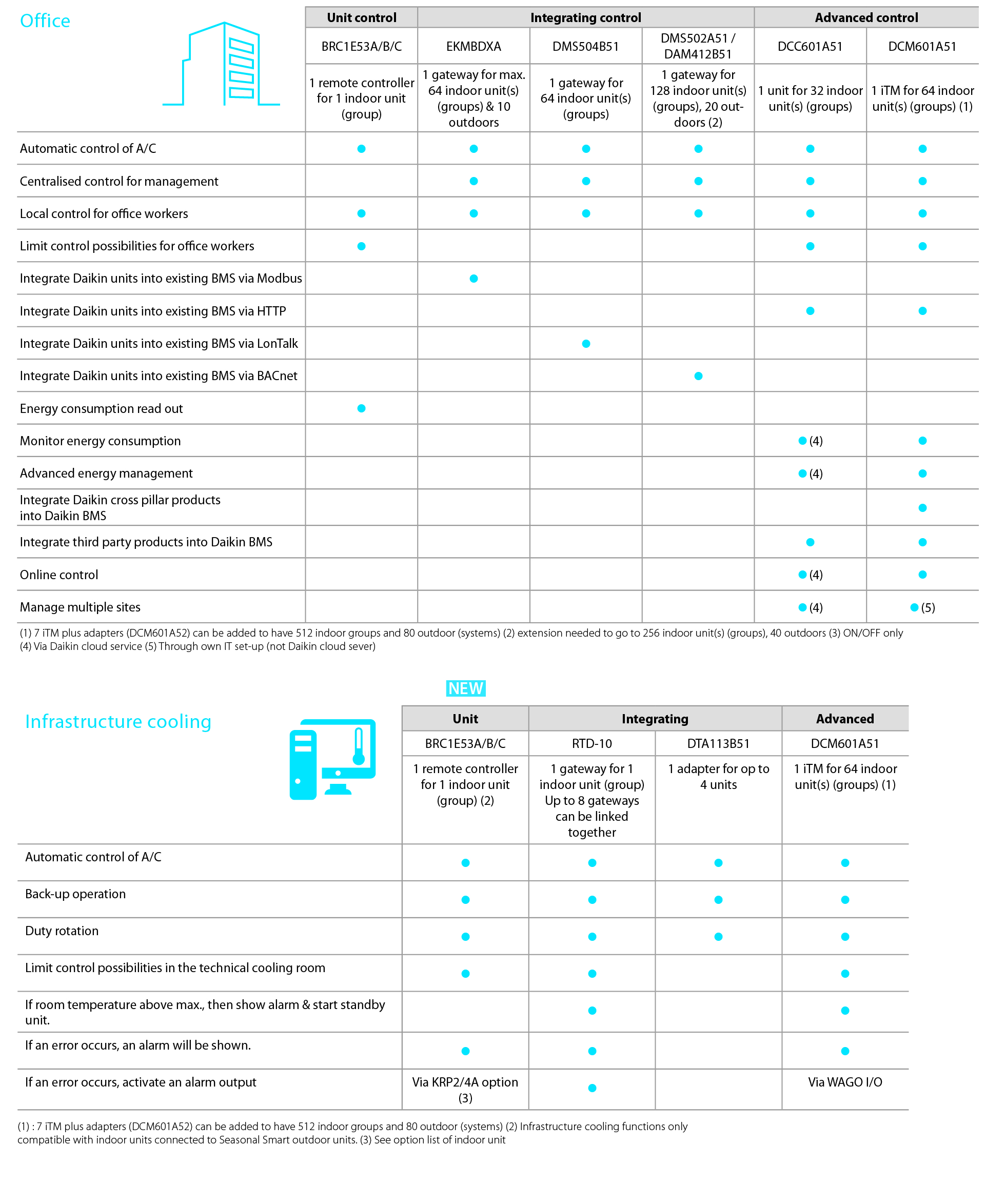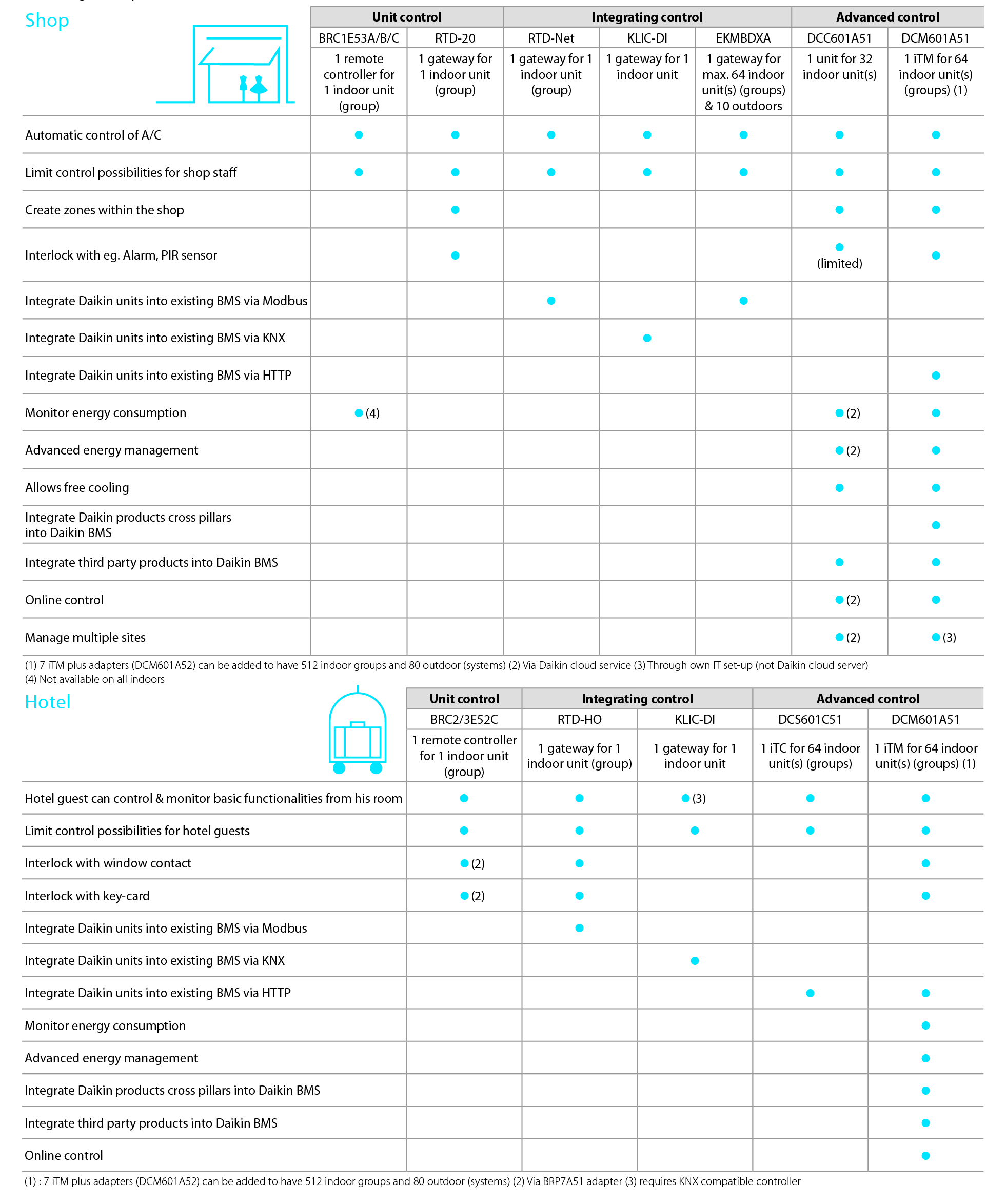CONTROL SYSTEMS
Daikin VRV er et multisone system for individuell temperaturstyring av separate rom. Kuldemedievolumet i VRV systemet reguleres til å treffe kjøle- og/eller varmebehovet slik at systemet oppnår svært høy energieffektivitet. Alle Daikins innedeler kan kombineres i et VRV-anlegg, noe som gir full frihet til å velge riktig størrelse og design på innedelene i hvert enkelt rom. Dette er en perfekt løsning for kommersielle lokaler som kontorer, hotell, banker og kjøpesenter. Daikin VRV er en totalløsning for varme, kjøl, gulvvarme, tappevann, ventilasjon og luftgardiner.

ARC466A1 – BRC4*/BRC7*
Infrared remote control
Operation buttons: ON / OFF, timer mode start / stop, timer mode on / off, programme time, temperature setting, air flow direction (1), operating mode, fan speed control, filter sign reset (2), inspection (2)/ test indication (2)
Display: Operating mode, battery change, set temperature, air flow direction (1), programmed time, fan speed, inspection / test operation (2)
1. Not applicable for FXDQ, FXSQ, FXNQ, FBDQ, FDXS, FBQ
2. For FX** units only
3. For all features of the remote control, refer to the operation manual

EKRUCBL/EKRUCBS
Wired remote control for Heating
- User friendly remote control with contemporary design
- For control of space heating, cooling and domestic hot water with among others reheat, scheduled and booster mode
- Easy to use: all main functions directly accessible
- An additional user interface can be a room thermostat in the space to be heated.
- Several languages possible depending on the model : English, German, Dutch, Spanish, Italian, French, Greek, Russian, etc.
- Easy commissioning: intuitive interface for advanced menu settings
- User friendly simplified remote control with contemporary design
- For control of space heating, cooling and domestic hot water, including booster mode
- Easy to use: all main functions directly accessible
- The simplified user interface can only be used in combination with the main user interface
- Use of universal symbols, no text

BRC1D52
Wired remote control for Sky Air and VRV
- Schedule timer:
- Five day actions can be set as follows:
- set point: unit is switched ON and normal operation is maintained
- OFF: unit is switched OFF1
- limits: unit is switched ON and min./max. control
(cf. limit operation for more details)
- Home leave (frost protection): during absence, the indoor temperature can be maintained at a certain level. This function can also switch the unit ON/OFF
- User friendly HRV function, thanks to
the introduction of a button for ventilation mode and fan speed - Immediate display of fault location and condition
- Reduction of maintenance time and costs
Display:
- Operating mode
- Heat Recovery Ventilation (HRV) in operation
- Cool / heat changeover control
- Centralised control indication
- Group control indication
- Set temperature
- Air flow direction
- Programmed time
- Inspection test / operation
- Fan speed
- Clean air filter
- Defrost / hot start
- Malfunction

BRC1E53A
Wired remote control for SkyAir and VRV
A series of energy saving functions that
can be individually selected
- Demand control: decreases the power consumption to 70 or 40 % when other large applicances need to be switched on (1)
- Temperature range limit
- Setback function
- Presence & floor sensor connection
(available on round flow and fully flat cassette) - kWh indication
- Set temperature auto reset
- Off timer
Other functions
- Up to 3 independent schedules can be set,
so the user can easily change the schedule himself throughout the year (e.g. Summer, winter, mid-season) - Possibility to individually restrict menu functions
Easy to use: all main functions directly accessible - Choice of display between symbol or text
- Easy setup: clear graphical user interface for advanced menu settings
- Remote control save mode : screen turns off when no person is changing mode or adjusting settings
- Selection of quiet mode function for the outdoor unit (1)
- Real time clock with auto update to daylight
saving time - Built-in backup power: when a power failure occurs all settings remain stored up to 48 hours

BRC2E52A/BRC3E52A
Wired remote control developed for hotel applications
- Symbol driven interface for intuitive control
- Functions restricted to basic customer needs
- Contemporary design
- Energy saving thanks key card, window contact integration and set point limitation (BRP7A51)
- Flexible setback function ensures room temperature remains within comfortable limits to ensure guest comfort
- Flat backpanel for easy installation
- Easy commissioning: intuitive interface for advanced menu settings
- 2 versions available:
- BRC3E52C: temperature, fan speed, ON/OFF
- BRC2E52C: temperature, mode, fan speed, ON/OFF



DCC601A51
Advanced centralised controller with Cloud connection
- Intuitive and user-friendly interface
- Flexible concept for stand alone
and multi site applications - Total solution thanks to
integration of 3rd party equipment - Monitor & control your small commercial building, no matter where you are
2 solutions:
- Local solution
- Offline centralised control
- Stylish optional screen fits any interior
- Cloud solution
- Flexible online control from any device (Laptop, tablet…)
- Monitor & control one or multiple sites
- Benchmark the energy consumption of different installations (1)
- Energy consumption follow-up to comply
with local regulations
Total solution
- Total solution thanks to a large integration of Daikin products and 3rd party equipment
- Connect a wide range of units (Split, Sky Air, VRV, Ventilation, Biddle air curtains)
- Simply control your entire building centrally
- Increased customer shopping experience by better management of your shop comfort level
Daikin Cloud Services
- Control your building no matter where you are
- Monitor and control multiple sites
- Installer or technical manager can remotely login to the cloud for first troubleshooting
- Benchmark the energy consumption of different installations (1)
- Manage & track your energy use
User friendly touch control
- Stylish Daikin supplied optional screen for local control fits any interior
- Intuitive and user-friendly interface
- Full solution with simple control
- Easy commissioning
Flexible
- Inputs via digital and pulse input for 3rd party equipment such as kWh meters, emergency input, window contact, …
- Modular concept allows your cloud to grow with your business
- Control up to 32 indoor unit (groups)
ARC466A1 - BRC4*/BRC7*
Modbus interfaces
Operation buttons: ON / OFF, timer mode start / stop, timer mode on / off, programme time, temperature setting, air flow direction (1), operating mode, fan speed control, filter sign reset (2), inspection (2)/ test indication (2)
Display: Operating mode, battery change, set temperature, air flow direction (1), programmed time, fan speed, inspection / test operation (2)
1. Not applicable for FXDQ, FXSQ, FXNQ, FBDQ, FDXS, FBQ
2. For FX** units only
3. For all features of the remote control, refer to the operation manual